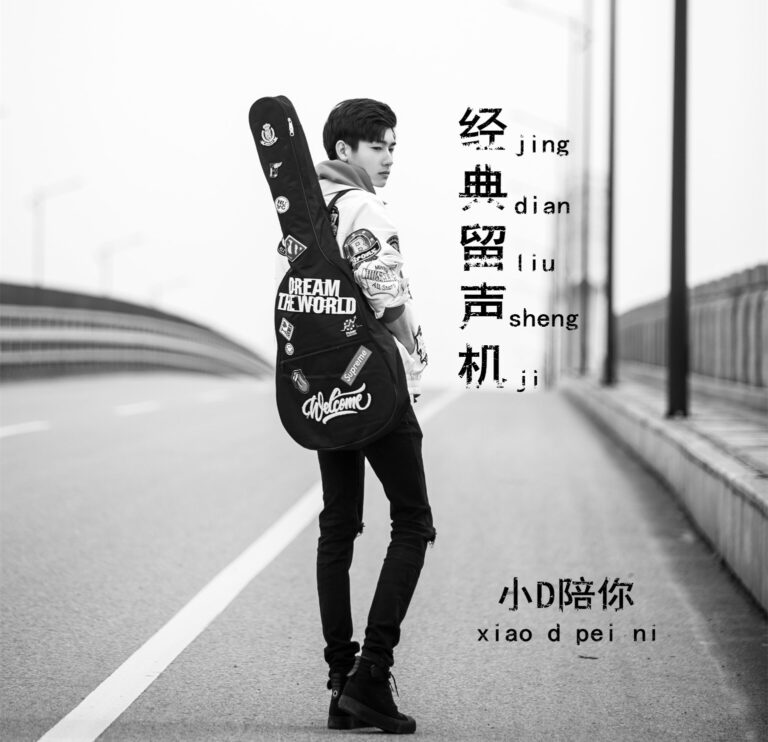## 前言
先介绍我们要实现什么效果:用正则表达式进行匹配,并用匹配的内容一部分进行拼接,然后替换这个正则匹配到的内容。听起来是不是很难懂?我在网上查了一下,这种行为应该叫“分组和捕获”,用例子来说明可能更清晰:
“`
其他内容……
“`
假如我想提取出`<>`中的`rel=”#”`和`href=”#”`,然后把`#`拼接到一起(用逗号分隔),以替换`<>`中的内容,也就是说,最后的文字应该是这样
“`
pingback,https://www.sitstars.com/action/xmlrpc
EditURI,https://www.sitstars.com/action/xmlrpc?rsd
wlwmanifest,https://www.sitstars.com/action/xmlrpc?wlw
alternate,https://www.sitstars.com/feed/archives/39/
alternate,https://www.sitstars.com/feed/rss/archives/39/
alternate,https://www.sitstars.com/feed/atom/archives/39/
其他内容……
“`
应该怎么做?
匹配的话很容易,`<w+srel=”(w+)”.+href=”(S+)”.+>`就行(随手写的,正则大佬勿喷),注意我用括号括起来的,就是我们所需要的两个组。
在一些工具(比如站长工具的在线正则表达式测试)中,可以用`$1,$2`来替换,也即用`$1`来匹配捕获第一组,`$2`来捕获第二组。不过大部分工具貌似都没有这个功能……
问题来源于今晚我整理笔记的时候,从word复制过来的文档转为markdown格式后,脚注出现了一些莫名其妙的符号,想在`vnote`中进行正则批量替换,然而发现`vnote`不支持分组。那word呢?很遗憾我发现word对正则的支持都很少,至少我把正则表达式放上去后,根本搜不到内容。那怎么办?自然而然地,我想到了python,用python应该可以轻易替换吧?
代码很快写完,也进行了批量替换(具体代码可参见[markdown图片链接自动替换](https://www.sitstars.com/archives/35/))。但是我却陷入了沉思:这么重要的功能为什么python没有?还要写这么一段代码才能间接实现(虽然python的`re.match`和`re.search`有个`group()`属性可以进行分组,但是我实在不知道该如何在不用循环的情况下进行批量替换)。联系到上次我做脚本的时候也是苦思冥想了一会才写出这段代码。为什么不把它也写成一个程序呢?以后直接调用就行,可以节省大量时间。说干就干,打开python开始写(mo)代(yu)码(zhong)。
## 代码
“`python
import re
def regular_mode(regulation,sub_org,file_path):
sub_list = [] # 需要替换的数字列表
sub_copy = sub_org
while re.search(‘!@d’,sub_copy):
sub_count = re.search(‘!@d’,sub_copy).group() # 查询’!@d’
sub_index = sub_copy.index(sub_count) # 找到’!@d’的位置
sub_list.append((sub_copy[int(sub_index)+2],sub_index)) # 替换数字和位置的元组
sub_copy = sub_copy.replace(sub_count,sub_copy[int(sub_index)+2],1) # 替换’!@d’为’d’,以便循环
pattern = re.compile(regulation)
with open(file_path,’r+’,encoding = “utf-8”) as handler:
content = handler.read()
handler.seek(0)
handler.truncate()
while pattern.search(content):
sub_pat = pattern.search(content)
sub_str = ”
start = 0
count = 0
for idx in sub_list:
sub_str += sub_org[start:idx[1]+count]+sub_pat.group(int(idx[0]))
# 因为上面得出的位置都是去掉前面’!@d’之后的位置,所以需要进行一定调整
count += 2
start = idx[1]+count+1
sub_str += sub_org[start:] # 防止最后一个索引后仍然有其他字符
content = content.replace(sub_pat.group(),sub_str, 1)
handler.write(content)
def main():
regulation = ‘[\\[(d+)\\]](#_ftnrefd+)’ # 这里定义正则规则
sub_org = ‘[^!@1]:’ # 用!@来索引,这里不用考虑转义
file_path = ‘test.md’
regular_mode(regulation,sub_org,file_path)
if __name__ == ‘__main__’:
main()
“`
这样,我们可以随意分组匹配并拼接替换。这里用`!@`来定义索引,那么上述例子可以用`!@1,!@2`来进行匹配替换。嗯!完美。打开博客就准备开始水一篇文章。
## 更简洁的代码
没错,想必你也发现了,这篇文章的开头没有放github地址,也没有讲我的思路(尽管我花了两个多小时才写出来)。是这样的,正当我准备写文章的时候,突然灵光一闪,想起来以前学崔庆才老师的爬虫教程时,他好像也用到了正则表达式,看看他是怎么解决这个问题的吧。
于是我打开了笔记。
于是我呆住了。
对,明明有更简单的方案的!先上代码:
“`python
import re
pattern = re.compile(‘<w+srel=”(w+)”.+href=”(S+)”.+>’)
with open(‘test.txt’,’r+’,encoding = “gbk”) as handler:
content = handler.read()
items = pattern.findall(content)
for item in items:
sub_str = item[0]+’,’+item[1]
content = content.replace(pattern.search(content).group(),sub_str,1)
print(content)
“`
是这样的,如果正则中出现了括号,那么就开始进行分组,此时`re.findall`不再是列出正则的匹配对象,而是列出由各分组组成的元组!还是以开头的例子为例,用`re.findall`匹配后,结果如下:
“`
[(‘pingback’, ‘https://www.sitstars.com/action/xmlrpc’),
(‘EditURI’, ‘https://www.sitstars.com/action/xmlrpc?rsd’),
(‘wlwmanifest’, ‘https://www.sitstars.com/action/xmlrpc?wlw’),
(‘alternate’, ‘https://www.sitstars.com/feed/archives/39/’),
(‘alternate’, ‘https://www.sitstars.com/feed/rss/archives/39/’),
(‘alternate’, ‘https://www.sitstars.com/feed/atom/archives/39/’)]
“`
这样的话,我们就可以很容易地进行组合替换了,虽然还是要用到循环,但是这种方案无疑简单得多,也高效得多。
居然为了这个功能花了那么久……还是自己的python基础不过关呐。不多说了,我自闭了。
哦,对,笔记还是没有整理完QAQ。
## 更新
我还是太蠢了,在python的正则表达式里,`1`代表第一组,`2`代表第二组,也就是说,上面的任务可以用下面代码实现:
“`python
import re
pattern = re.compile(‘<w+srel=”(w+)”.+href=”(S+)”.+>’)
with open(‘test.txt’,’r+’,encoding = “gbk”) as handler:
content = handler.read()
content = pattern.sub(r’1,2′,content)
“`Read More



 ufabet
มีเกมให้เลือกเล่นมากมาย: เกมเดิมพันหลากหลาย ครบทุกค่ายดัง
ufabet
มีเกมให้เลือกเล่นมากมาย: เกมเดิมพันหลากหลาย ครบทุกค่ายดัง