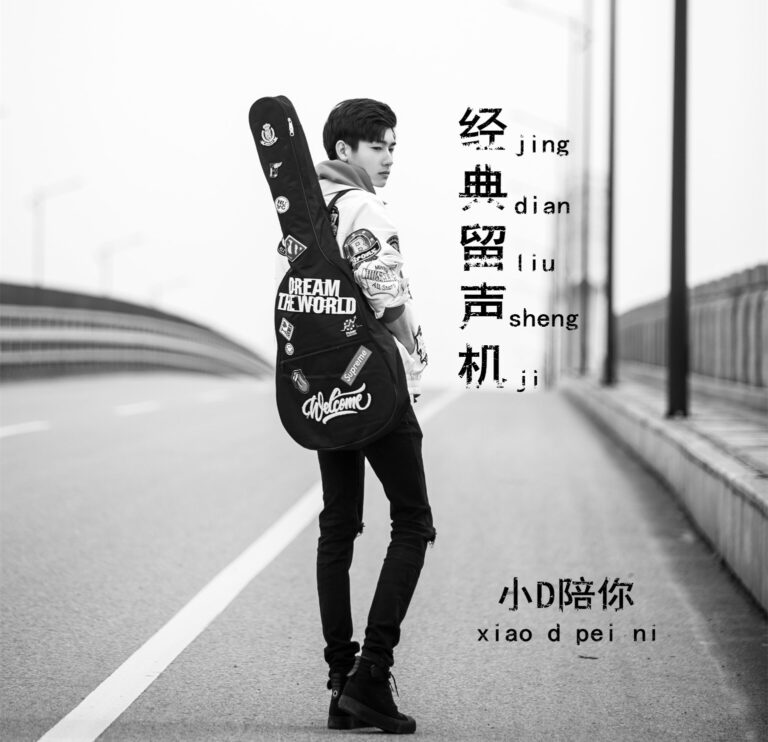xturing 为 LLM 提供了快速、高效和简单的微调,如 LLaMA、GPT-J、GPT-2、OPT、Cerebras-GPT、Galactica 等。通过提供一个易于使用的界面,再根据你自己的数据和应用来个性化 LLM,xTuring 使构建和控制 LLM 变得简单。整个过程可以在你的电脑内或在你的私有云中完成,确保数据的隐私和安全。
通过 xturing,你可以:
- 从不同的来源摄取数据,并将其预处理成 LLM 可以理解的格式
- 从单个 GPU 扩展到多个 GPU,以便更快地进行微调
- 利用内存效率高的技术(即 LoRA 微调)来减少你的硬件成本,最多可减少 90% 的时间。
- 探索不同的微调方法,并以它们为基准,找到性能最好的模型
- 在明确定义的指标上评估微调模型,进行深入分析
CLI
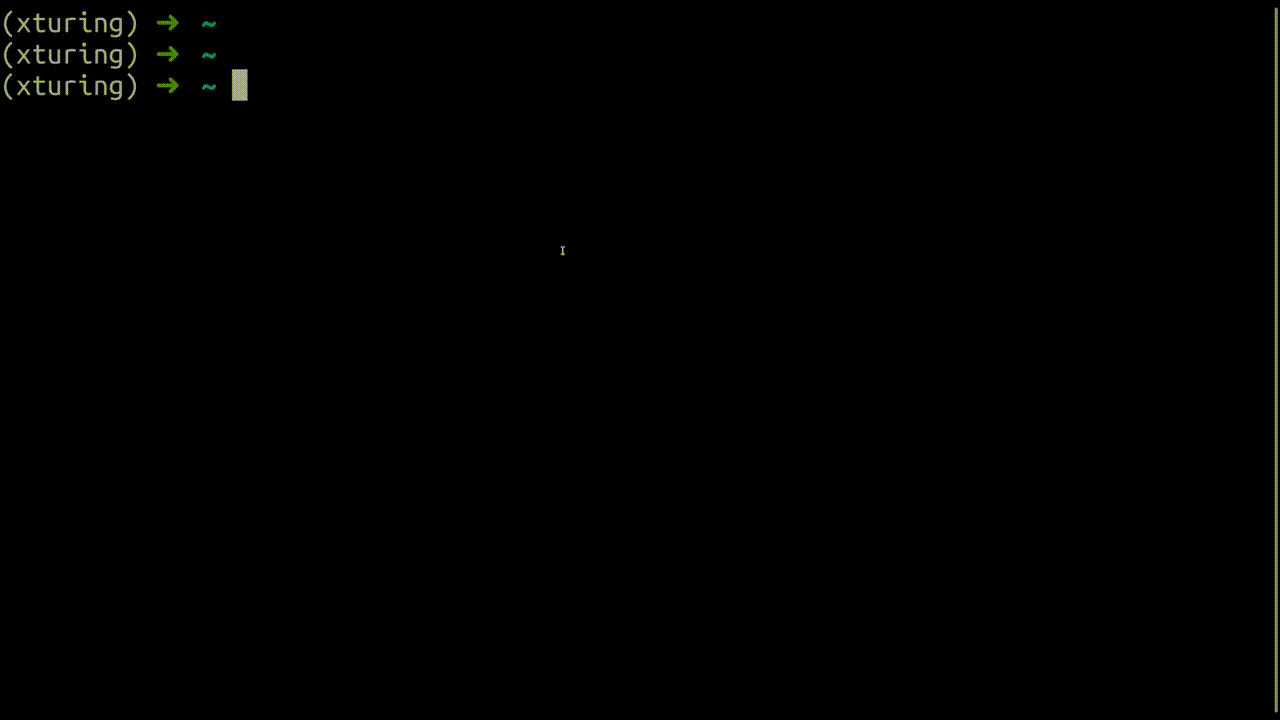
UI

安装
快速开始
from xturing.datasets import InstructionDataset
from xturing.models import BaseModel
# Load the dataset
instruction_dataset = InstructionDataset(“./alpaca_data”)
# Initialize the model
model = BaseModel.create(“llama_lora”)
# Finetune the model
model.finetune(dataset=instruction_dataset)
# Perform inference
output = model.generate(texts=[“Why LLM models are becoming so important?”])
print(“Generated output by the model: {}”.format(output))



 ufabet
มีเกมให้เลือกเล่นมากมาย: เกมเดิมพันหลากหลาย ครบทุกค่ายดัง
ufabet
มีเกมให้เลือกเล่นมากมาย: เกมเดิมพันหลากหลาย ครบทุกค่ายดัง