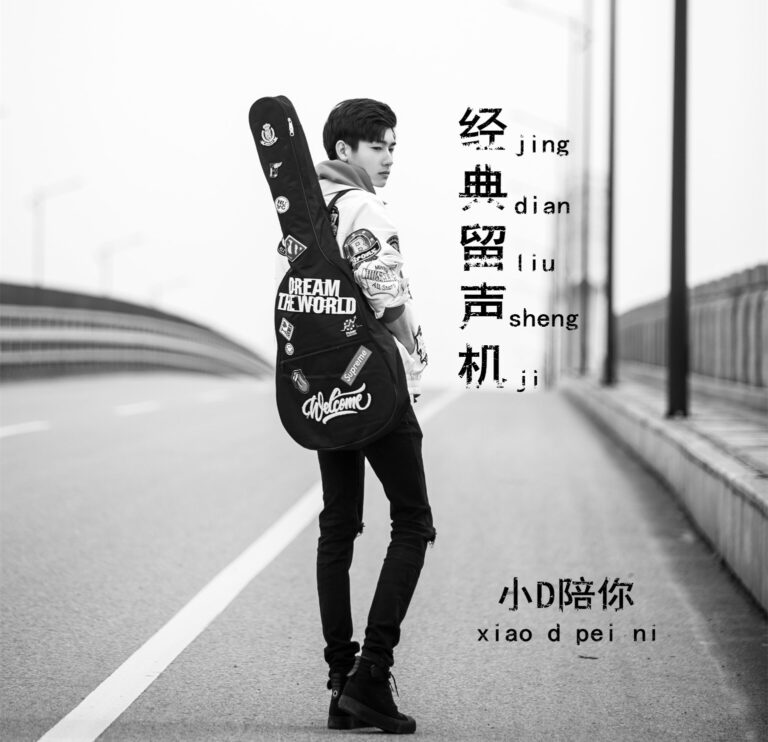https://www.virtualbox.org/ticket/21218
USB drives do not connect to Virtualbox 7.0.2 under macOS host
| 汇报人: | ianr77 | 属主: | |
|---|---|---|---|
| 组件: | USB | 版本: | VirtualBox-7.0.2 |
| 关键词: | 抄送: | ||
| Guest type: | Linux | Host type: | Mac OS X |
描述
Attempting to attach a USB drive from the host os (macOS) to the guest (Lubuntu) fails, even when drives are unmounted on the host, and an appropriate USB filter has been defined. Errors as follows:Failed to attach the USB device SanDisk Cruzer [0100] to the virtual machine Lubuntu 2. Failed to create a proxy device for the USB device. (Error: VERR_SHARING_VIOLATION).
Log attached.Failed to attach the USB device SanDisk Cruzer [0100] to the virtual machine Lubuntu 2. Could not find a USB device with uuid {}. Callee RC: NS_ERROR_FAILURE (0X80004005)
附件 (2)
Oldest firstNewest first
ThreadedShow commentsShow property changes
变更历史 (17)
by ianr77, 12个月 ago
| Attachment: | Lubuntu 2-2022-10-30-00-51-08.logadded |
|---|
Log
comment:1 by LGFox, 12个月 ago
I have the same issue on MacOS Ventura 13.0, guest system Windows 10.
As recommended here https://forums.virtualbox.org/viewtopic.php?f=8&t=107333, I tried to install VB 6.1.40, but it didn’t work on Ventura at all.
I think it has nothing to do with the guest system because I also tried Windows 7, Windows XP as guest systems.
Using USB filters won’t work either.
跟随: 14comment:2 by LGFox, 12个月 ago
Thanks to a guy Matafaga, I managed to get USB connected on MacOS Ventura 13.0 with VB 7.0.2:
- Start VB using “sudo virtualbox”
- Go to your guest OS settings->Ports->USB and select “USB 3.0 (xHCI)”
- Then just start your guest OS and USB devices should work. No need to use USB filters.
comment:3 by mstadler, 12个月 ago
Same issue is still happening in Virtualbox 7.0.4.
“sudo virtualbox” is not a viable solution or workaround. Mac users need a proper fix for this.
comment:4 by yagee, 12个月 ago
Same problem. USB disks won’t work with MacOS 13 host.
by Jimson, 11个月 ago
Vbox.log file for issue with OL8 VM
comment:5 by aeichner, 10个月 ago
This is currently under investigation and the problem description was passed to Apple, waiting for a response from them.
comment:6 by LGFox, 10个月 ago
I still have this issue on VB 7.0.6 and MacOS Ventura 13.1
BTW, after “sudo virtualbox” command the virtual machine becomes inaccessable when VB is running normally. You can fix this by sudo chown -R my_user V_MACHINE_FOLDER
Last edited 10个月 ago by LGFox (上一个) (差异)
comment:7 by VBoxer1, 7个月 ago
Confirming this issue for VB 7.0.8 on macOS Ventura 13.3.1.
Sorry to say that, but in my impression, macOS is getting worse with every release. Perhaps the next major release will be macOS Vista :-(
comment:8 by Krunoslav, 7个月 ago
This was reported 6 months ago and nobody is still looking into this? Virtual box 7 on Mac is practically unusable without USB support. How to get someones attention on this matter?
comment:9 by aeichner, 7个月 ago
As I wrote four months ago we passed the issue to Apple because we can’t find out what is going wrong, something on their end blocks devices from being passed through. They are still investigating the issue…
跟随: 11comment:10 by amaksoft, 5个月 ago
Any updates on this issue? I’ve tried both VirtualBox and VMware Fusion and noticed that USB works fine for vmware. A quick check shows that they run the VM process as root:amaksoft@amaksoft-mbp ~ $ ps aux | grep ubuntu root 62701 1.8 1.6 68760190484 1057128 s006 S 9:26pm 1:10.14 /Applications/VMware Fusion.app/Contents/Library/vmware-vmx -s vmx.noUIBuildNumberCheck=TRUE -# product=1;name=vmrun;version=1.17.0;buildnumber=21581413;licensename=VMware Fusion for Mac OS;licenseversion=13.0; -@ duplex=3;msgs=ui /Users/amaksoft/my_vagrant_vms/ubuntu-22.10/.vagrant/machines/default/vmware_desktop/0cf5485e-1ba1-44a5-bb9d-0e05fe0258e5/ubuntu-22.10-amd64.vmx
While VirtualBox VM process runs as regular useramaksoft@amaksoft-mbp ~ $ ps aux | grep ubuntu amaksoft 78253 15.8 2.4 37522200 1596612 ?? S 10:05pm 0:14.79 /Applications/VirtualBox.app/Contents/MacOS/VBoxHeadless –comment ubuntu-mantic64_default_1685917378922_81181 –startvm 4d1a000a-1f4d-47ee-8ea8-3f7602082f88 –vrde config
Not sure i am comparing the right processes though. Is there any extra information i can gather to help?
in reply to: 10comment:11 by amaksoft, 5个月 ago
Following up. Further investigation shows that VMWare binary has setuid bit and is owned by root:amaksoft@amaksoft-mbp ~ $ ls -l@ /Applications/VMware\ Fusion.app/Contents/Library/vmware-vmx -rwsr-xr-x@ 1 root wheel 35826512 10 Apr 06:47 /Applications/VMware Fusion.app/Contents/Library/vmware-vmx com.apple.provenance 11
While VirtualBox being owned by root, has no setuid bit:amaksoft@amaksoft-mbp ~ $ ls -l /Applications/VirtualBox.app/Contents/MacOS/VBoxHeadless -rwxr-xr-x 1 root admin 164192 17 Apr 18:52 /Applications/VirtualBox.app/Contents/MacOS/VBoxHeadless
So runningsudo chmod u+s /Applications/VirtualBox.app/Contents/MacOS/VBoxHeadless
seems to have solved the issue for me (took some extra dance to grant shell app the permission to change the file attributes though). The VBoxHeadless process runs as root now:amaksoft@amaksoft-mbp ~ $ ps aux | grep ubuntu root 90736 11.8 2.8 37531720 1911896 ?? S 10:38pm 1:28.94 /Applications/VirtualBox.app/Contents/MacOS/VBoxHeadless –comment ubuntu-mantic64_default_1685917378922_81181 –startvm 4d1a000a-1f4d-47ee-8ea8-3f7602082f88 –vrde config
USB connects/disconnects successfully.
Limitations: Only works for headless and detachable modes. GUI only mode uses a differenf binary VirtualBoxVM that breaks as apparently you are not allowed to use setuid bit for GUI MacOS apps:2023-06-06 23:03:25.864 VirtualBoxVM[98777:6777878] The application with bundle ID org.virtualbox.app.VirtualBoxVM is running setugid(), which is not allowed. Exiting.
Summarising: As long as I run VMs in headless or detachable modes, I am not forced to launch VirtualBox via sudo every time, which was the most disturbing part. I’d say that this is a much cleaner workaround. Can it be considered as a solution? Can make the VirtualBox installer set setuid bit for VBoxHeadless out for the box?
Last edited 5个月 ago by amaksoft (上一个) (差异)
comment:12 by amaksoft, 5个月 ago
UPD: After checking the sources i see that MacOS installer’s postflight script is supposed to set the setuid bits for VboxHeadless https://www.virtualbox.org/browser/vbox/trunk/src/VBox/Installer/darwin/VirtualBox/postflight#L108
However it wasn’t the case for me on VirtualBox 7.0.8 r156879amaksoft@amaksoft-mbp ~ $ /Applications/VirtualBox.app/Contents/MacOS/VBoxHeadless –version Oracle VM VirtualBox Headless Interface 7.0.8 Copyright (C) 2008-2023 Oracle and/or its affiliates 7.0.8r156879 amaksoft@amaksoft-mbp ~ $ ls -l /Applications/VirtualBox.app/Contents/{MacOS/VBoxNetAdpCtl,MacOS/VBoxHeadless,MacOS/VBoxNetDHCP,MacOS/VBoxNetNAT,Resources/VirtualBoxVM.app/Contents/MacOS/VirtualBoxVM} -rwxr-xr-x 1 root admin 164192 17 Apr 18:52 /Applications/VirtualBox.app/Contents/MacOS/VBoxHeadless -rwsr-xr-x 1 root admin 71264 17 Apr 18:50 /Applications/VirtualBox.app/Contents/MacOS/VBoxNetAdpCtl -rwxr-xr-x 1 root admin 236144 17 Apr 18:51 /Applications/VirtualBox.app/Contents/MacOS/VBoxNetDHCP -rwxr-xr-x 1 root admin 303104 17 Apr 18:51 /Applications/VirtualBox.app/Contents/MacOS/VBoxNetNAT -rwxr-xr-x 1 root admin 1185088 17 Apr 18:52 /Applications/VirtualBox.app/Contents/Resources/VirtualBoxVM.app/Contents/MacOS/VirtualBoxVM
The only binary out of all listed in the postflight script that has setuid bit is VBoxNetAdpCtl. The rest don’t have it.
Why? Let’s investigate the install package:amaksoft@amaksoft-mbp ~ $ mkdir VboxPkg amaksoft@amaksoft-mbp ~ $ cd VboxPkg amaksoft@amaksoft-mbp ~/VboxPkg $ xar -xf /Volumes/VirtualBox/VirtualBox.pkg amaksoft@amaksoft-mbp ~/VboxPkg $ cd VirtualBox.pkg amaksoft@amaksoft-mbp ~/VboxPkg/VirtualBox.pkg $ cat Scripts | gunzip -dc | cpio -i 12 blocks amaksoft@amaksoft-mbp ~/VboxPkg/VirtualBox.pkg $ cat postflight | tail -n 15 # # Workaround for 10.11 beta 6 in which the above chown strips the set-uid-to-root bit. # SET_UID_BINARIES=”MacOS/VBoxNetAdpCtl” for bin in ${SET_UID_BINARIES}; do chmod u+s “/Applications/VirtualBox.app/Contents/${bin}” done # Install provisioning profile if present, needed by VBoxHeadless. if [ -f /Applications/VirtualBox.app/Contents/embedded.provisionprofile ]; then profiles -i -F /Applications/VirtualBox.app/Contents/embedded.provisionprofile fi exit 0;
The install package only applies setuid to VBoxNetAdpCtl, which matches the binaries atributes I observe above.
Why doesn’t it match the code in trunk?
Anyway, here’s the extended workaround shell command:amaksoft@amaksoft-mbp ~ $ for f in /Applications/VirtualBox.app/Contents/{MacOS/VBoxNetAdpCtl,MacOS/VBoxHeadless,MacOS/VBoxNetDHCP,MacOS/VBoxNetNAT}; do sudo chmod u+s $f; done
Last edited 5个月 ago by amaksoft (上一个) (差异)
comment:13 by Klaus Espenlaub, 5个月 ago
The postflight scripts in 7.0 and trunk are the same. Our packaging uses a bit of trickery to adapt it to the VBOX_WITH_HARDENING build config flag, which isn’t set any more since 7.0. Which removes the line https://www.virtualbox.org/browser/vbox/trunk/src/VBox/Installer/darwin/VirtualBox/postflight#L106 . To be honest I’m unsure why VBoxNetAdpCtl is still suid root.
USB handling should work through entitlements, the provisioning profile and code signing.
in reply to: 2 ; 跟随: 15comment:14 by codergoy, 3个月 ago
Replying to LGFox:
Thanks to a guy Matafaga, I managed to get USB connected on MacOS Ventura 13.0 with VB 7.0.2:
- Start VB using “sudo virtualbox”
- Go to your guest OS settings->Ports->USB and select “USB 3.0 (xHCI)”
- Then just start your guest OS and USB devices should work. No need to use USB filters.
Does not work with 2023 M2 Max MBP + most recent Mac OS (Ventura 13.5.1).
Tried the extended workaround shell command from above, as well.
Would be great if we could get this sorted.
Last edited 3个月 ago by codergoy (上一个) (差异)
in reply to: 14comment:15 by unturned3, 2个月 ago
Replying to codergoy:
Does not work with 2023 M2 Max MBP + most recent Mac OS (Ventura 13.5.1).
Tried the extended workaround shell command from above, as well.
Would be great if we could get this sorted.
I’m glad I decided not to upgrade to Ventura. I’m using the setuid method on MacOS 12.6




 ufabet
มีเกมให้เลือกเล่นมากมาย: เกมเดิมพันหลากหลาย ครบทุกค่ายดัง
ufabet
มีเกมให้เลือกเล่นมากมาย: เกมเดิมพันหลากหลาย ครบทุกค่ายดัง