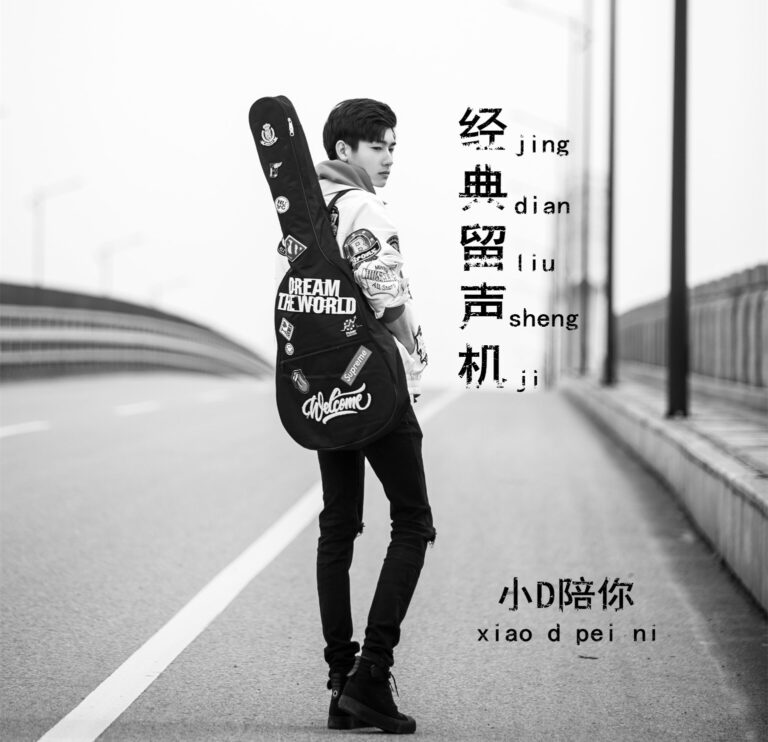简介
CodeMirror是一个基于Web的代码编辑器,它可以嵌入到任何Web页面中。Vue.js是一个流行的JavaScript框架,用于构建用户界面和单页应用。将CodeMirror集成到Vue应用中,可以帮助开发者提供更丰富的代码编辑功能。本文将介绍如何在Vue中使用CodeMirror,并重点讲解如何轻松获取CodeMirror编辑器中的内容。
安装CodeMirror
在Vue项目中使用CodeMirror,首先需要安装CodeMirror。可以通过npm或yarn进行安装:
npm install codemirror --save
# 或者
yarn add codemirror
在Vue组件中使用CodeMirror
在Vue组件中,你可以通过以下步骤集成CodeMirror:
- 引入CodeMirror。
- 创建一个编辑器实例。
- 将编辑器实例挂载到DOM元素上。
以下是一个简单的例子:
<template>
<div id="code-editor">
<textarea ref="code"></textarea>
</div>
</template>
<script>
import CodeMirror from 'codemirror';
export default {
mounted() {
this.initEditor();
},
methods: {
initEditor() {
const editor = CodeMirror.fromTextArea(this.$refs.code, {
lineNumbers: true, // 显示行号
mode: 'javascript', // 设置代码模式
theme: 'default' // 设置主题
});
}
}
}
</script>
<style>
#code-editor {
width: 600px;
height: 400px;
}
</style>
获取CodeMirror编辑器中的内容
获取CodeMirror编辑器中的内容非常简单,只需调用getValue()方法即可:
// 获取编辑器内容
const content = this.editor.getValue();
console.log(content);
在上面的代码中,this.editor是CodeMirror编辑器实例。getValue()方法返回编辑器中的代码字符串。
高级用法
- 监听编辑器事件:可以通过监听CodeMirror的事件来处理各种情况,例如
on方法可以用来添加事件监听器。
this.editor.on('change', (instance) => {
console.log('内容已更改:', instance.getValue());
});
- 动态设置代码模式:可以根据需要动态更改编辑器的代码模式。
this.editor.setOption('mode', 'python');
- 自定义快捷键:可以通过添加快捷键来自定义编辑器的行为。
this.editor.addKeyMap({
Ctrl: 'Ctrl-S', // 将Ctrl-S映射为保存快捷键
Ctrl-S: function(cm) {
console.log('保存内容');
}
});
总结
通过以上介绍,你可以轻松地在Vue中使用CodeMirror,并获取编辑器中的内容。CodeMirror提供了丰富的功能和选项,可以帮助你构建强大的代码编辑器。希望这篇文章能帮助你更好地在Vue项目中使用CodeMirror。
正文完
可以使用微信扫码关注公众号(ID:xzluomor)



 ufabet
มีเกมให้เลือกเล่นมากมาย: เกมเดิมพันหลากหลาย ครบทุกค่ายดัง
ufabet
มีเกมให้เลือกเล่นมากมาย: เกมเดิมพันหลากหลาย ครบทุกค่ายดัง