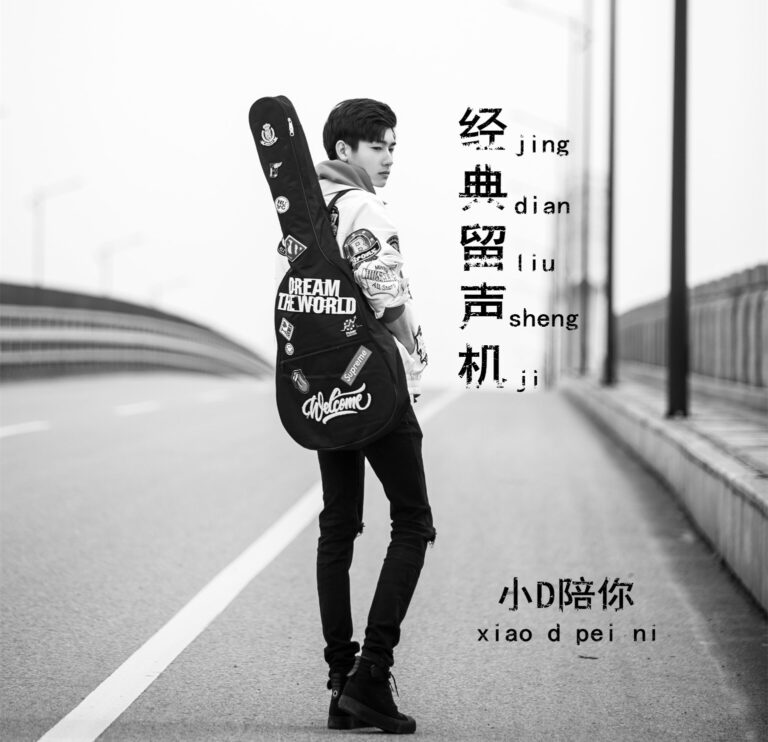最新需要在项目启动后立即执行某个方法,然后特此记录下找到的四种方式
注解@PostConstruct
使用注解@PostConstruct是最常见的一种方式,存在的问题是如果执行的方法耗时过长,会导致项目在方法执行期间无法提供服务。
@Component
public class StartInit {
//
// @Autowired 可以注入bean
// ISysUserService userService;
@PostConstruct
public void init() throws InterruptedException {
Thread.sleep(10*1000);//这里如果方法执行过长会导致项目一直无法提供服务
System.out.println(123456);
}}
AI助手
CommandLineRunner接口
实现CommandLineRunner接口 然后在run方法里面调用需要调用的方法即可,好处是方法执行时,项目已经初始化完毕,是可以正常提供服务的。
同时该方法也可以接受参数,可以根据项目启动时: java -jar demo.jar arg1 arg2 arg3 传入的参数进行一些处理。详见: Spring boot CommandLineRunner启动任务传参
@Component
public class CommandLineRunnerImpl implements CommandLineRunner {
@Override
public void run(String… args) throws Exception {
System.out.println(Arrays.toString(args));
}
}
AI助手
实现ApplicationRunner接口
实现ApplicationRunner接口和实现CommandLineRunner接口基本是一样的。
唯一的不同是启动时传参的格式,CommandLineRunner对于参数格式没有任何限制,ApplicationRunner接口参数格式必须是:–key=value
@Component
public class ApplicationRunnerImpl implements ApplicationRunner {
@Override
public void run(ApplicationArguments args) throws Exception {
Set optionNames = args.getOptionNames();
for (String optionName : optionNames) {
List values = args.getOptionValues(optionName);
System.out.println(values.toString());
}
}
}
AI助手
实现ApplicationListener
实现接口ApplicationListener方式和实现ApplicationRunner,CommandLineRunner接口都不影响服务,都可以正常提供服务,注意监听的事件,通常是ApplicationStartedEvent 或者ApplicationReadyEvent,其他的事件可能无法注入bean。
@Component
public class ApplicationListenerImpl implements ApplicationListener {
@Override
public void onApplicationEvent(ApplicationStartedEvent event) {
System.out.println(“listener”);
}
}
AI助手
四种方式的执行顺序
注解方式@PostConstruct 始终最先执行
如果监听的是ApplicationStartedEvent 事件,则一定会在CommandLineRunner和ApplicationRunner 之前执行。
如果监听的是ApplicationReadyEvent 事件,则一定会在CommandLineRunner和ApplicationRunner 之后执行。
CommandLineRunner和ApplicationRunner 默认是ApplicationRunner先执行,如果双方指定了@Order 则按照@Order的大小顺序执行,大的先执行。





 ufabet
มีเกมให้เลือกเล่นมากมาย: เกมเดิมพันหลากหลาย ครบทุกค่ายดัง
ufabet
มีเกมให้เลือกเล่นมากมาย: เกมเดิมพันหลากหลาย ครบทุกค่ายดัง