onedrive列表程序不少了,有[oneindex](https://github.com/donwa/oneindex),[OneDrive_SCF](https://github.com/Tai7sy/OneDrive_SCF),[olaindex](https://github.com/WangNingkai/OLAINDEX) ,[olaindex魔改多盘](https://github.com/YukiCoco/OLAINDEX-Magic),[OneList ](https://github.com/0oVicero0/OneList),[pyone](https://github.com/abbeyokgo/PyOne) ,[cuteone](https://github.com/Hackxiaoya/CuteOne)等等,今天再介绍一个[FODI](https://github.com/vcheckzen/FODI),可部署到腾讯云函数上,也可部署到cloudflare worker上。
**截图:**

## 介绍
**地址**
– github:[https://github.com/vcheckzen/FODI](https://github.com/vcheckzen/FODI)
– DEMO:[https://logi.im/fodi.html](https://logi.im/fodi.html)
– 作者教程:[https://logi.im/back-end/fodi-on-cloudflare.html](https://logi.im/back-end/fodi-on-cloudflare.html)
**功能**
– 接近秒速列表
– 指定展示路径
– 特定文件夹加密
– 无需服务器免费部署
– 基本文本、图片、音视频和 Office 三件套预览
**缺点**
– 功能简单,界面简陋
– 不支持巨硬家的 IE 和 UWP 版 EDGE 浏览器
– 可能不支持包含千级数量以上文件的文件夹展示
## 部署后端
首先注册cloudflare并开通worker,参照我[前一篇文章](https://www.sitstars.com/archives/76/)
接着点击[该链接](https://logi.im/fodi/get-code/),按照提示获取后端代码
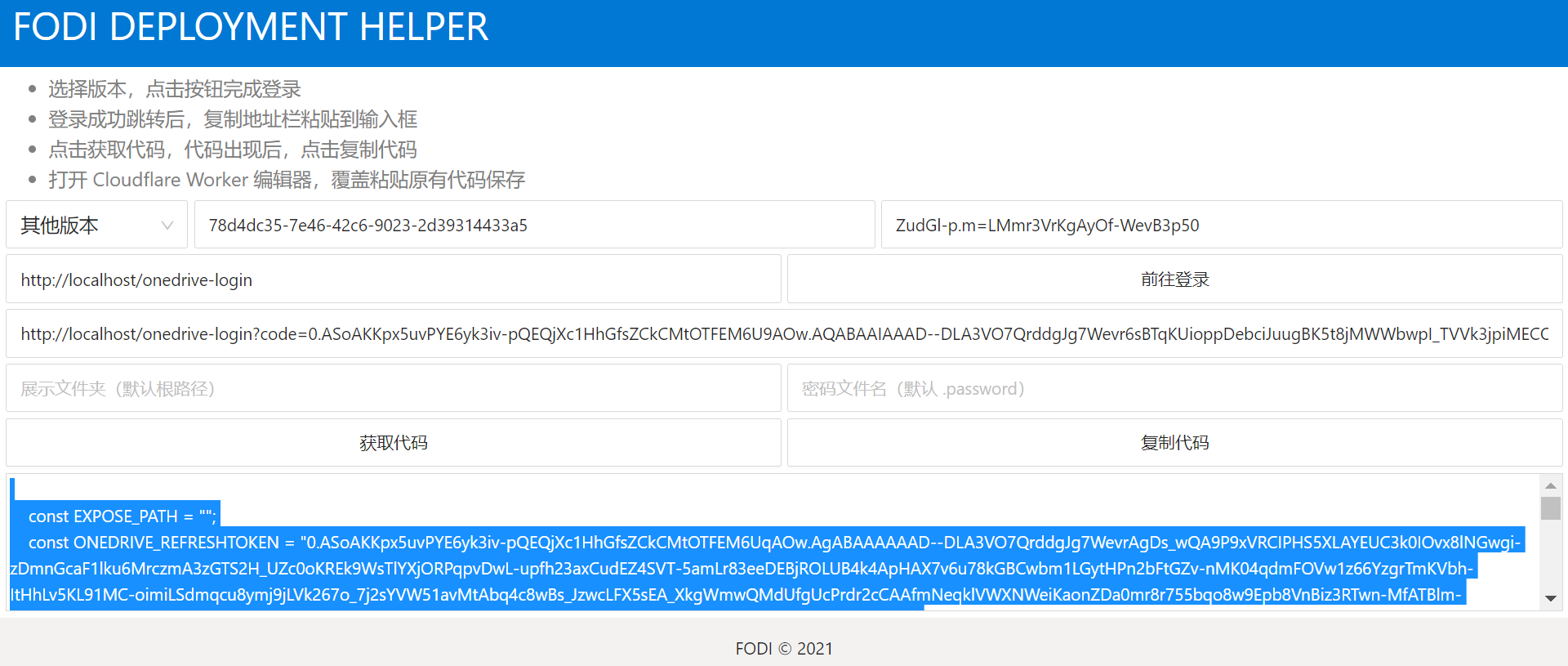
然后复制到worker中
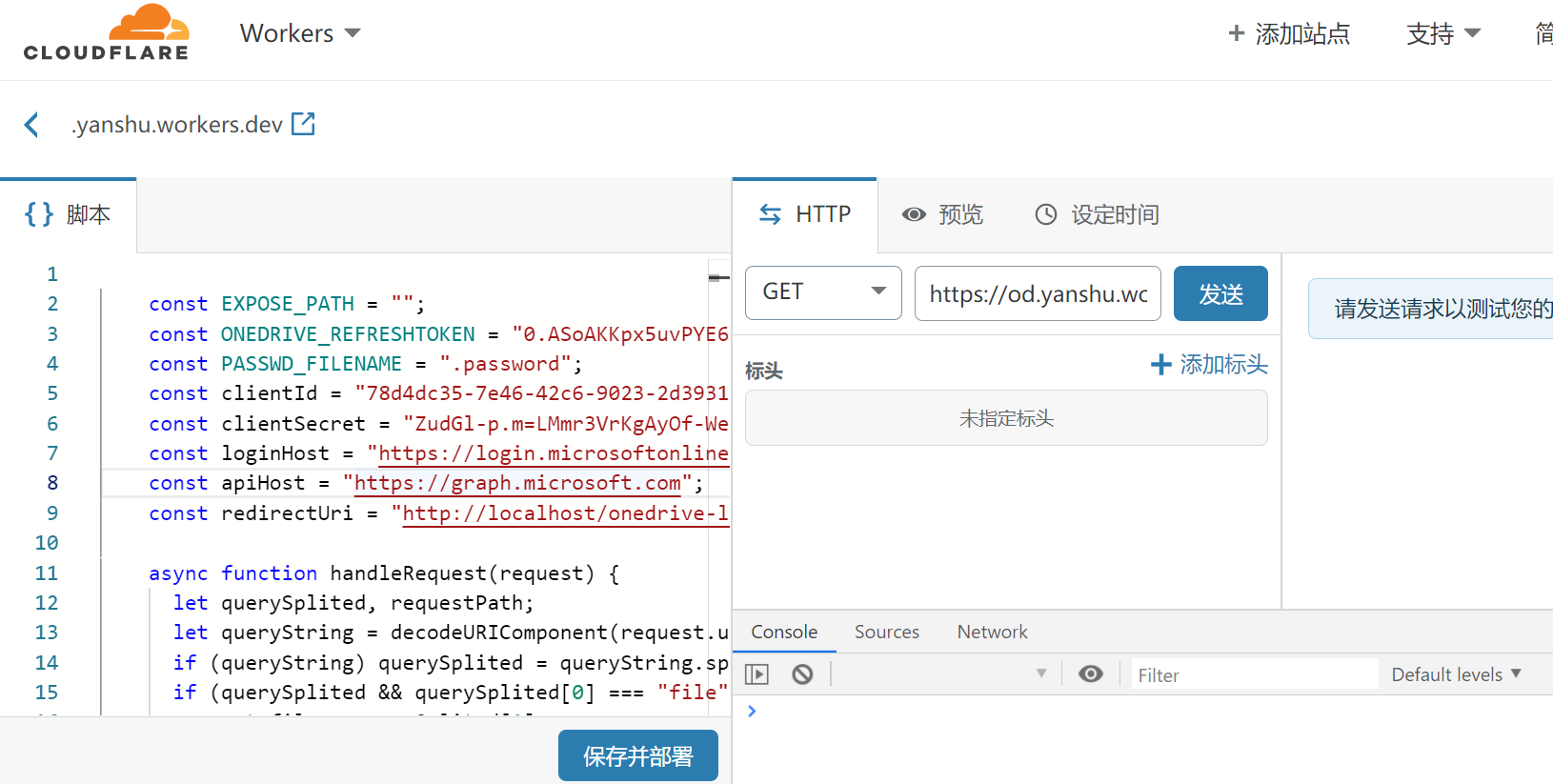
点击`Save and Deploy`即可部署后端,我这里修改程序子域名为od,部署后最终会分配`https://od.yanshu.workers.dev/`域名,如下图所示

## 部署前端
前端是个html单页面,可以部署到github上,也可以直接放到网站目录里,地址在源码的`/front-end/index.html`,[点我直达](https://github.com/vcheckzen/FODI/blob/master/front-end/index.html)
我的习惯是在宝塔的网站目录下直接新建一个`index.html`,然后用自带的编辑功能,把代码复制进去,然后修改相关配置

其中,`SCF_GATEWAY`即cloudflare分配的域名,我这里是`https://od.yanshu.workers.dev/`,`SITE_NAME`是站点名称。
这样就部署完成了,我的演示地址为[https://www.sitstars.com/demo/onedrive/](https://www.sitstars.com/demo/onedrive/)Read More






 ดูบอลสด
Very well presented. Every quote was awesome and thanks for sharing the content. Keep sharing and keep motivating others.
ดูบอลสด
Very well presented. Every quote was awesome and thanks for sharing the content. Keep sharing and keep motivating others.


