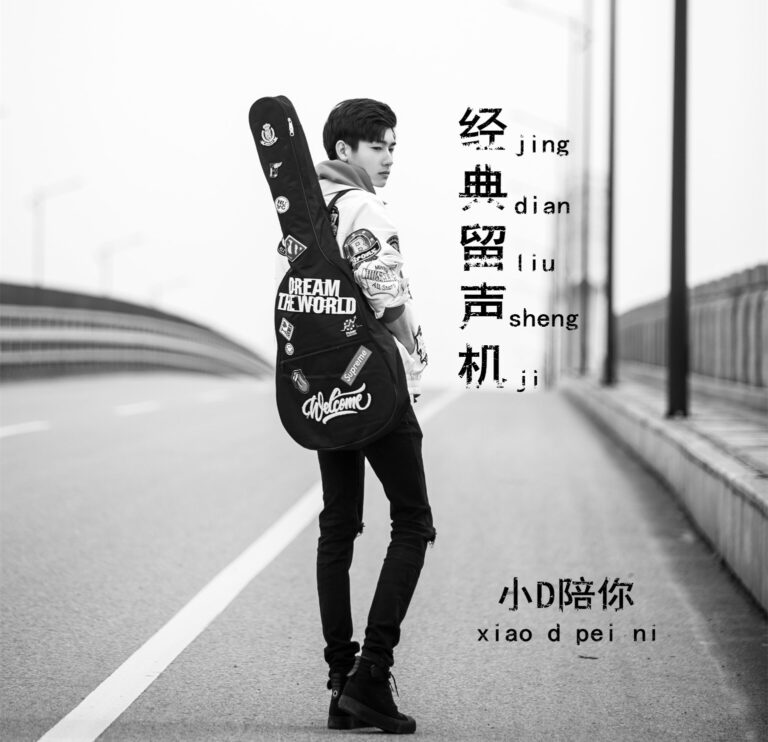这篇文章讲什么?
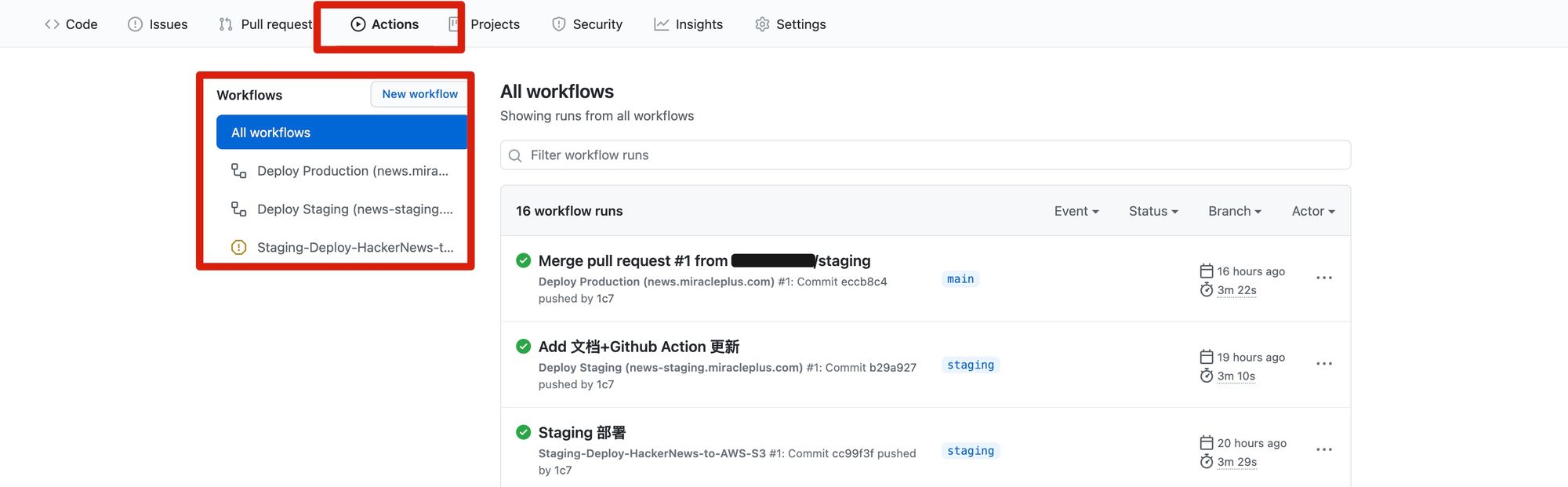
上一篇文章 (教程) 静态网站部署2:如何更新
讲的是用 Makefile 里面写 yarn build 和 aws cli 命令进行更新,这种是全本地执行的方式。
那么问题来了,能不能更进一步,git push 之后自动部署,让 Github Actions 帮我们 yarn build 和 aws cli 进行更新?
前提要求
请自行阅读 Github Actions 的基本介绍和教程,这里不再重复,因为看了下网上很多。
包括阮一峰也写了一篇 Github Actions 入门教程文章。
如何实现?
新建一个文件 .github/workflows/deploy-production.yml
(这个文件名随意写,也可以写 haha.yml 或者 hello.yml 之类的)
文件内容如下:
name: Deploy Production
on:
push:
branches:
– main
# 限定只有 push main 分支的时候执行
jobs:
deploy:
runs-on: ubuntu-latest
env: # 环境变量
AWS_S3_BUCKET_NAME: test-static # 要部署到哪个 S3 桶
AWS_CLOUDFRONT_DISTRIBUTION_ID: E2MMHBBY1OKGKP # CloudFront Distribution ID
AWS_REGION: cn-north-1 # cn-north-1 是 AWS 中国区北京
steps:
# 先 pull 代码下来 https://github.com/actions/checkout
– uses: actions/checkout@v2
# with:
# ref: c7921b3903f16c09f33d5064b04a3c1ac539200b # 如果需要 rollback 到之前的版本(比如线上出 bug 了需要紧急回滚),可以指定 commit hash, 比如这样
– run: aws –version
– run: ls # 简单看一下当前目录有什么文件
– run: tree . # 详细输出文件树
– run: node -v # 看 node 版本
– run: npm –version # 看 npm 版本
– run: yarn –version # 看 yarn 版本
# yarn install 需要缓存,不然每次都跑有点慢
# https://docs.github.com/en/actions/guides/caching-dependencies-to-speed-up-workflows
# https://github.com/actions/cache/blob/main/examples.md#node—yarn
– name: Get yarn cache directory path
id: yarn-cache-dir-path
run: echo “::set-output name=dir::$(yarn cache dir)”
– uses: actions/cache@v2
id: yarn-cache # use this to check for `cache-hit` (`steps.yarn-cache.outputs.cache-hit != ‘true’`)
with:
path: ${{ steps.yarn-cache-dir-path.outputs.dir }}
key: ${{ runner.os }}-yarn-${{ hashFiles(‘**/package.json’) }}
restore-keys: |
${{ runner.os }}-yarn-
– run: yarn install # 安装依赖
– run: yarn build # 构建 production 文件
# 把文件同步到 S3
– uses: jakejarvis/s3-sync-action@master
with:
args: –acl public-read –follow-symlinks –delete
env:
AWS_S3_BUCKET: ${{ env.AWS_S3_BUCKET_NAME }}
# 如果想在本地看 key id 和 access key,运行: cat ~/.aws/credentials
AWS_ACCESS_KEY_ID: ${{ secrets.AWS_ACCESS_KEY_ID }}
AWS_SECRET_ACCESS_KEY: ${{ secrets.AWS_SECRET_ACCESS_KEY }}
AWS_REGION: ${{ env.AWS_REGION }}
SOURCE_DIR: ‘dist’ # optional: defaults to entire repository # 这里是部署哪个目录到 S3
# 配置 AWS 身份, 否则后面的 aws cloudfront 命令跑不了
– name: Configure AWS Credentials
uses: aws-actions/configure-aws-credentials@v1
with:
aws-access-key-id: ${{ secrets.AWS_ACCESS_KEY_ID }}
aws-secret-access-key: ${{ secrets.AWS_SECRET_ACCESS_KEY }}
aws-region: ${{ env.AWS_REGION }}
# 让 CloudFront 更新
– run: aws cloudfront create-invalidation –distribution-id “${{env.AWS_CLOUDFRONT_DISTRIBUTION_ID}}” –paths ‘/*’
以上有挺多注释的,这里就不细讲了。
注意,要在仓库的设置里加上 secret,
AWS_ACCESS_KEY_ID
AWS_SECRET_ACCESS_KEY
因为 yml 文件里用到了这俩,所以必须加上。
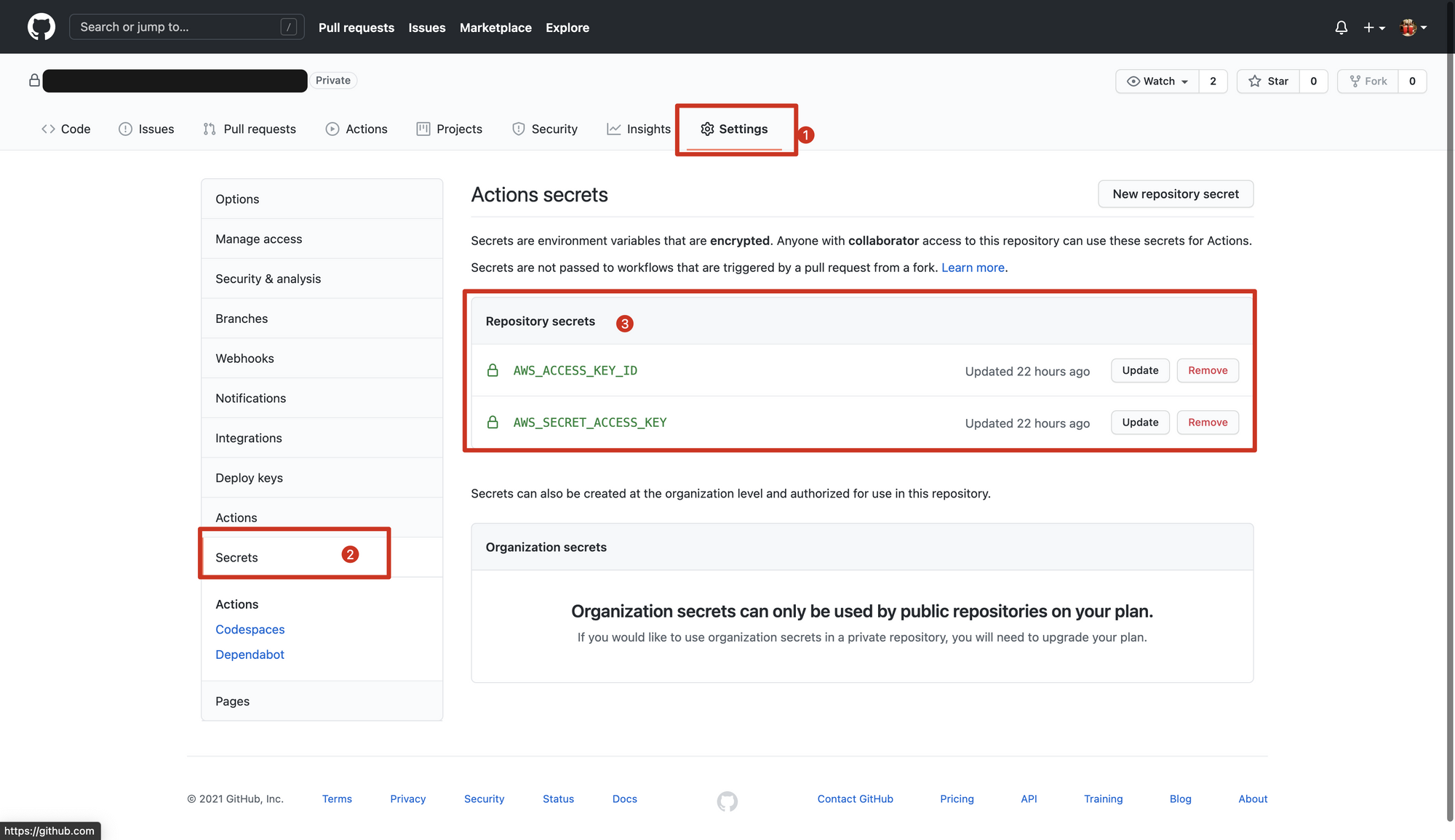
文件写好之后,commit+push 即可。会开始执行的。
下一篇: (教程) 静态网站部署4:对于 SPA 应用,如何设置?
这篇文章讲什么?
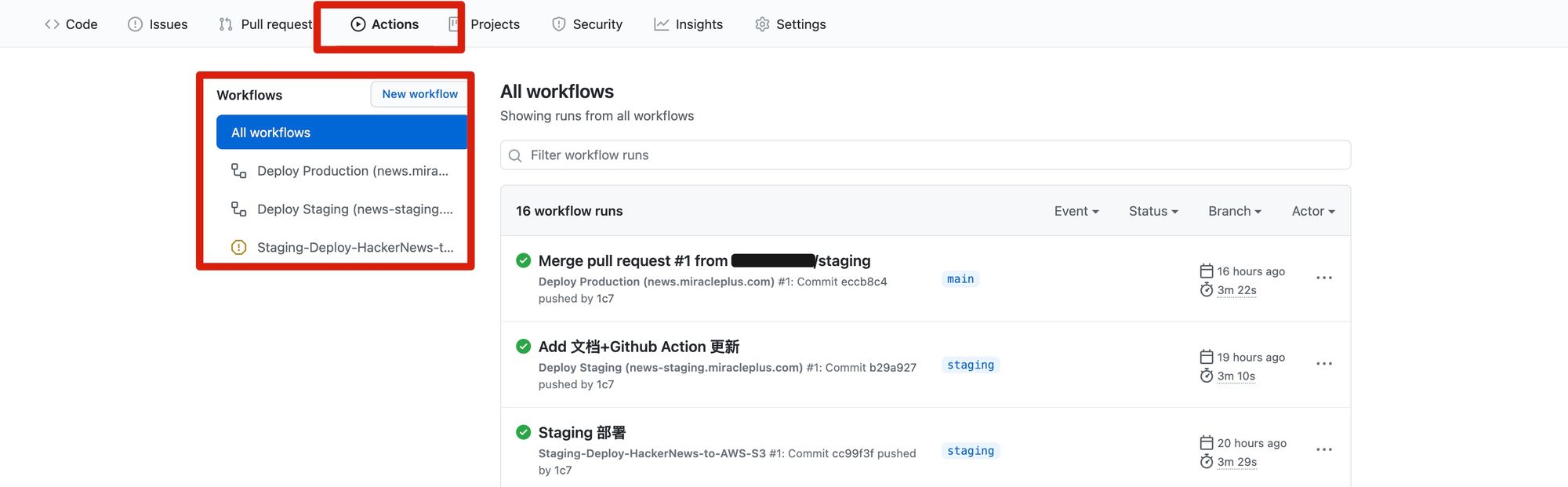
上一篇文章 (教程) 静态网站部署2:如何更新
讲的是用 Makefile 里面写 yarn build 和 aws cli 命令进行更新,这种是全本地执行的方式。
那么问题来了,能不能更进一步,git push 之后自动部署,让 Github Actions 帮我们 yarn build 和 aws cli 进行更新?
前提要求
请自行阅读 Github Actions 的基本介绍和教程,这里不再重复,因为看了下网上很多。
包括阮一峰也写了一篇 Github Actions 入门教程文章。
如何实现?
新建一个文件 .github/workflows/deploy-production.yml
(这个文件名随意写,也可以写 haha.yml 或者 hello.yml 之类的)
文件内容如下:
name: Deploy Production
on:
push:
branches:
– main
# 限定只有 push main 分支的时候执行
jobs:
deploy:
runs-on: ubuntu-latest
env: # 环境变量
AWS_S3_BUCKET_NAME: test-static # 要部署到哪个 S3 桶
AWS_CLOUDFRONT_DISTRIBUTION_ID: E2MMHBBY1OKGKP # CloudFront Distribution ID
AWS_REGION: cn-north-1 # cn-north-1 是 AWS 中国区北京
steps:
# 先 pull 代码下来 https://github.com/actions/checkout
– uses: actions/checkout@v2
# with:
# ref: c7921b3903f16c09f33d5064b04a3c1ac539200b # 如果需要 rollback 到之前的版本(比如线上出 bug 了需要紧急回滚),可以指定 commit hash, 比如这样
– run: aws –version
– run: ls # 简单看一下当前目录有什么文件
– run: tree . # 详细输出文件树
– run: node -v # 看 node 版本
– run: npm –version # 看 npm 版本
– run: yarn –version # 看 yarn 版本
# yarn install 需要缓存,不然每次都跑有点慢
# https://docs.github.com/en/actions/guides/caching-dependencies-to-speed-up-workflows
# https://github.com/actions/cache/blob/main/examples.md#node—yarn
– name: Get yarn cache directory path
id: yarn-cache-dir-path
run: echo “::set-output name=dir::$(yarn cache dir)”
– uses: actions/cache@v2
id: yarn-cache # use this to check for `cache-hit` (`steps.yarn-cache.outputs.cache-hit != ‘true’`)
with:
path: ${{ steps.yarn-cache-dir-path.outputs.dir }}
key: ${{ runner.os }}-yarn-${{ hashFiles(‘**/package.json’) }}
restore-keys: |
${{ runner.os }}-yarn-
– run: yarn install # 安装依赖
– run: yarn build # 构建 production 文件
# 把文件同步到 S3
– uses: jakejarvis/s3-sync-action@master
with:
args: –acl public-read –follow-symlinks –delete
env:
AWS_S3_BUCKET: ${{ env.AWS_S3_BUCKET_NAME }}
# 如果想在本地看 key id 和 access key,运行: cat ~/.aws/credentials
AWS_ACCESS_KEY_ID: ${{ secrets.AWS_ACCESS_KEY_ID }}
AWS_SECRET_ACCESS_KEY: ${{ secrets.AWS_SECRET_ACCESS_KEY }}
AWS_REGION: ${{ env.AWS_REGION }}
SOURCE_DIR: ‘dist’ # optional: defaults to entire repository # 这里是部署哪个目录到 S3
# 配置 AWS 身份, 否则后面的 aws cloudfront 命令跑不了
– name: Configure AWS Credentials
uses: aws-actions/configure-aws-credentials@v1
with:
aws-access-key-id: ${{ secrets.AWS_ACCESS_KEY_ID }}
aws-secret-access-key: ${{ secrets.AWS_SECRET_ACCESS_KEY }}
aws-region: ${{ env.AWS_REGION }}
# 让 CloudFront 更新
– run: aws cloudfront create-invalidation –distribution-id “${{env.AWS_CLOUDFRONT_DISTRIBUTION_ID}}” –paths ‘/*’
以上有挺多注释的,这里就不细讲了。
注意,要在仓库的设置里加上 secret,
AWS_ACCESS_KEY_ID
AWS_SECRET_ACCESS_KEY
因为 yml 文件里用到了这俩,所以必须加上。
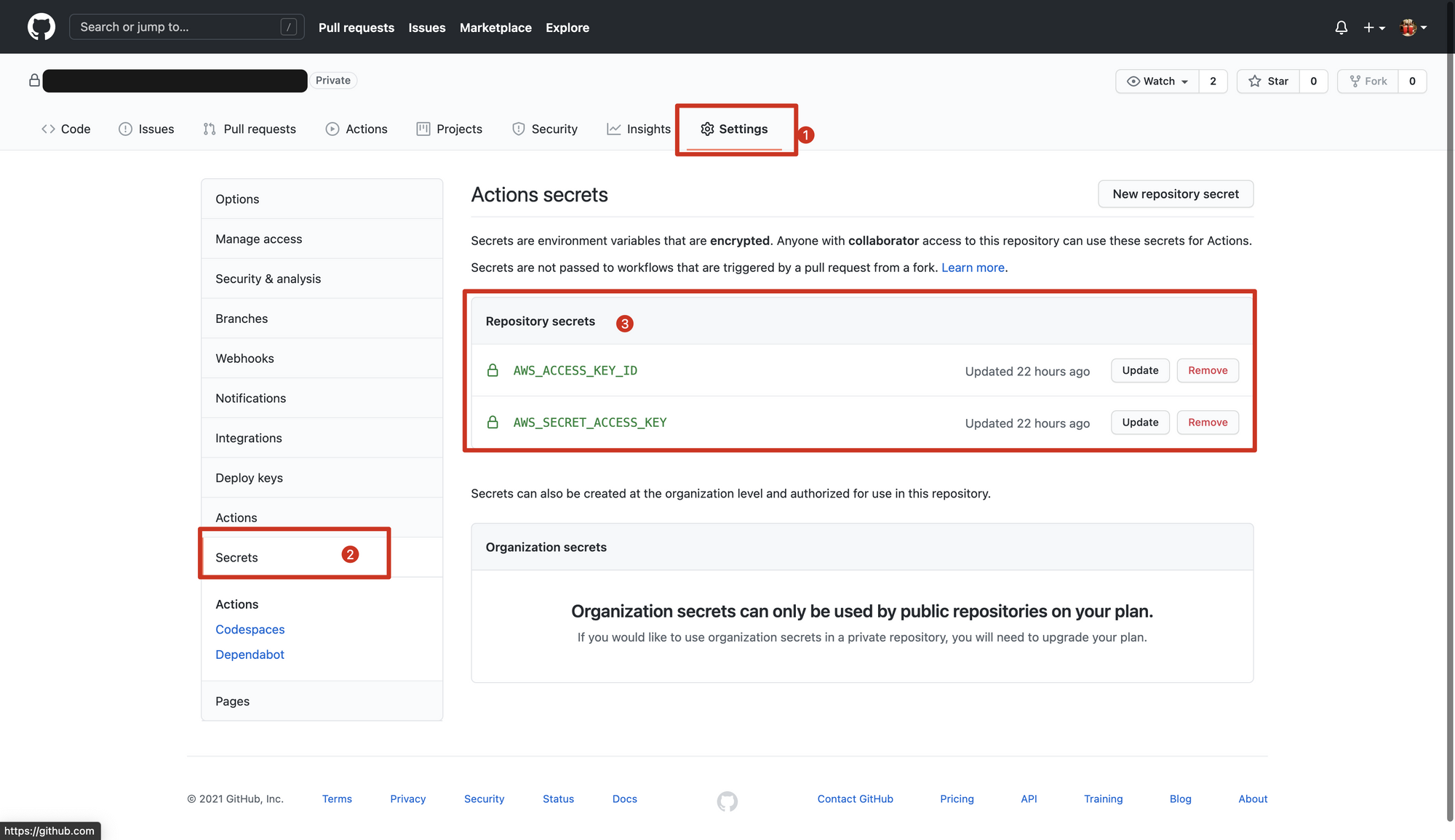
文件写好之后,commit+push 即可。会开始执行的。
下一篇: (教程) 静态网站部署4:对于 SPA 应用,如何设置?



 ufabet
มีเกมให้เลือกเล่นมากมาย: เกมเดิมพันหลากหลาย ครบทุกค่ายดัง
ufabet
มีเกมให้เลือกเล่นมากมาย: เกมเดิมพันหลากหลาย ครบทุกค่ายดัง